Get yourself one of the most popular Resource Editors out there and tweak your app’s resources, from icons to version data, in just a few clicks.
Resource Tuner — version 2.30 for
![]() Windows 11/10/8/7/XP.
Windows 11/10/8/7/XP.

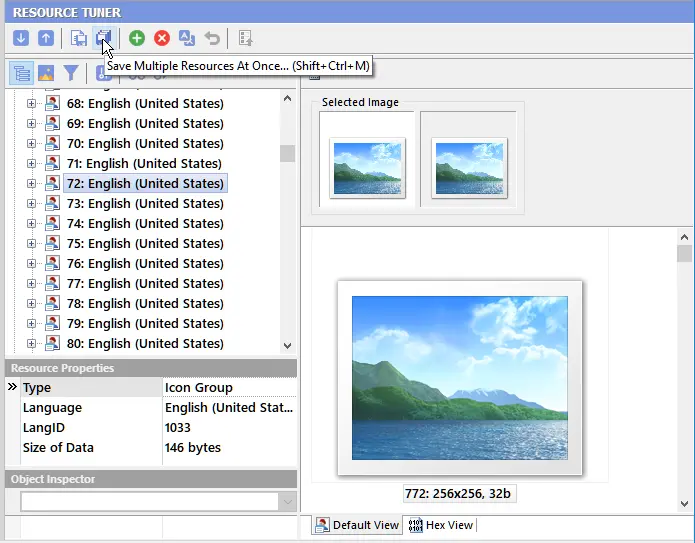
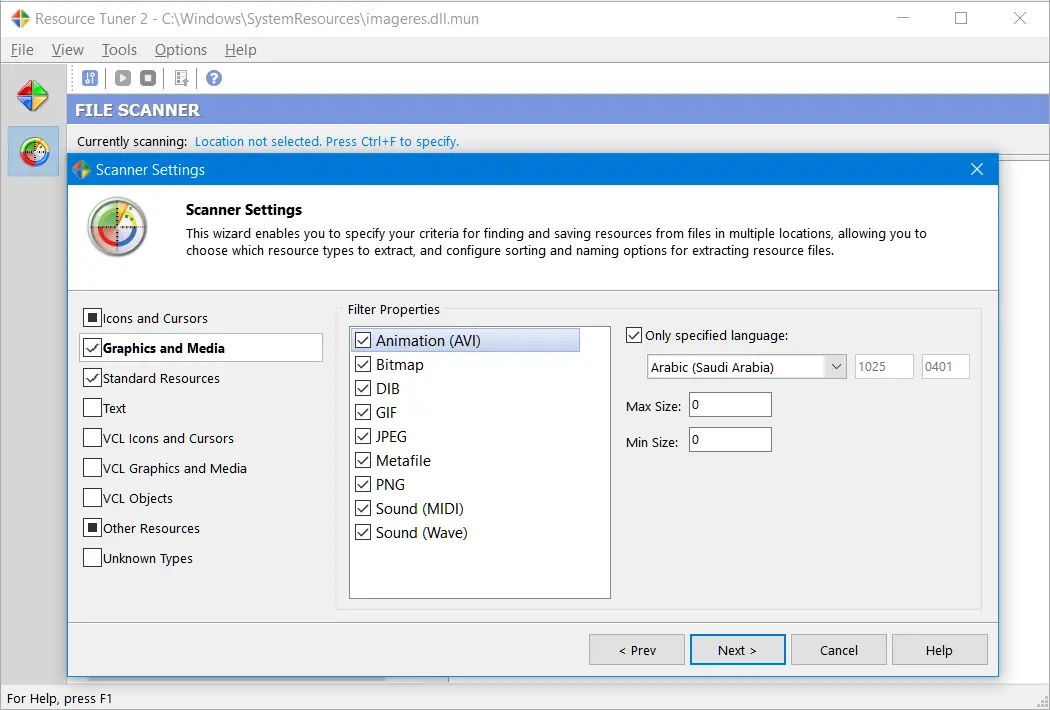
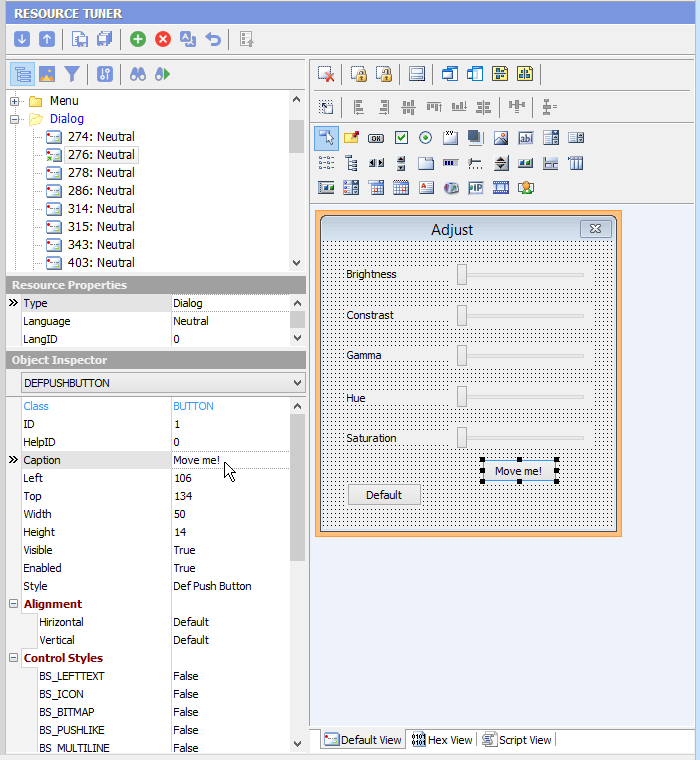
$49.95 per user
The Personal (Home) License allows you to use the program for non-commercial purposes in a non-business, home environment.
One-time payment, no recurring fees.
$89.95 per user
The Business License allows usage of the program in a business, academic, or government environment, applicable to both individuals and companies.
One-time payment, no recurring fees.
Resource Tuner runs on all versions of Windows, including 11, 10, 8, 7, Vista, and XP, and supports both 32-bit and 64-bit systems.
Resource Tuner offers a thorough look at all of the resources (bitmaps, jpeg, icons, strings, dialogs, PNG compressed icons, XML, Image Lists, Type Library, version information) in the compiled executable file, and allows you to make modifications without needing to recompile the source code.
Editing an EXE file's resources allows you to change the look and feel of a program without needing to alter its underlying code. This means you can update things like icons, menus, images, and text to better suit your needs or preferences, such as translating the interface into a different language or adding your company's branding. Other options include:
These additional functionalities make a resource editor an invaluable tool for both developers and end-users looking to customize software to their specific requirements.
![]() Discover more with our Product Tour
Discover more with our Product Tour
To learn more about using Resource Tuner for these tasks and others, you can refer to the Resource Tuner Tutorials. These tutorials offer step-by-step guides on performing various tasks with the Resource Editor, helping you gain confidence in editing PE file resources effectively.
Both ways. Anyone can play with the file's resources and learn a lot from it. Training for the initial use is almost not required at all. No programming skills required.
Your evaluation copy of Resource Tuner is a full-featured release. This means that the same capabilities available in the registered software are present in the non-registered software. This allows you to try out all the features in Resource Tuner to confirm that they work to your satisfaction.
The only case when you can't see dialogs, menus, bitmaps, and other resources in the Resource Editor is when the file was compiled with Visual Basic or .Net. There's nothing we can do about it, Visual Basic does not use standard resources technology at all (except for few icons).
Programs written in Visual Basic do not commonly have menu, dialog, or string resources, but store this information in the closed data format. The only resource entries available for traditional editing in a VB sourced executable are icons and the version information.
In short: If you're not seeing menus, dialogs, or other expected elements, it's likely because the EXE was built in a way that doesn't store those parts as standard resources — so there's nothing for the editor to show.
So to better take advantage of the tremendous possibilities of Resource Tuner, avoid the VB applications ;) Proceed with the notepad.exe for a start.
We offer Resource Tuner Console, a script driven command-line version of the resource editor. This command-line tool for editing resources in Windows 32-bit and 64-bit EXE and DLL files combines a robust resource editor with intelligent script capabilities and full Unicode support.
Resource Tuner Console (RTC) allows you to perform various resource-related operations using scripts, making it suitable for automating tasks.
Don’t like writing scripts? We have that covered. After installing Resource Tuner Console, you can access a diverse set of sample scripts that showcase its basic functionality. All sample scripts are pre-configured, and you can run them without any additional setup.